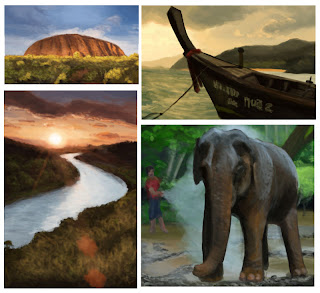
My 2D artwork usually starts life as a sketch, or rough 3D mockup. I then work it up in photoshop using a few custom brushes and standard tools and filters etc. I tend to approach it in a similar way to my 3D work, ie filling in diffuse colour, painting texture,adding soft shadowing and indirect light, then key, rim, bounce lighting. Finally I add effects like glow, highlight blooming, optical effects.... stuff like that. It means I can easily tweak my images until I'm happy with the lighting and grading. Also, I often get into a 3D mindset where I try to make everything pixel perfect.
However, all this takes a lot of time. I've been trying to find ways of speeding up my workflow. So, I've started doing a bit of speed painting to loosen my technique up a bit. These are my first attempts and are basically copied from photographs that I've taken. I used the photos as visual reference and as a colour picking pallette, however the actual layout and painting was done with a simple photoshop brush, using one or (maximum) two layers.
I've found it to be a very useful discipline which helps you to focus on colour, form and contrast, rather than detail. I'll be working on a few more soon, however they'll be from scratch rather than from photos.

No comments:
Post a Comment